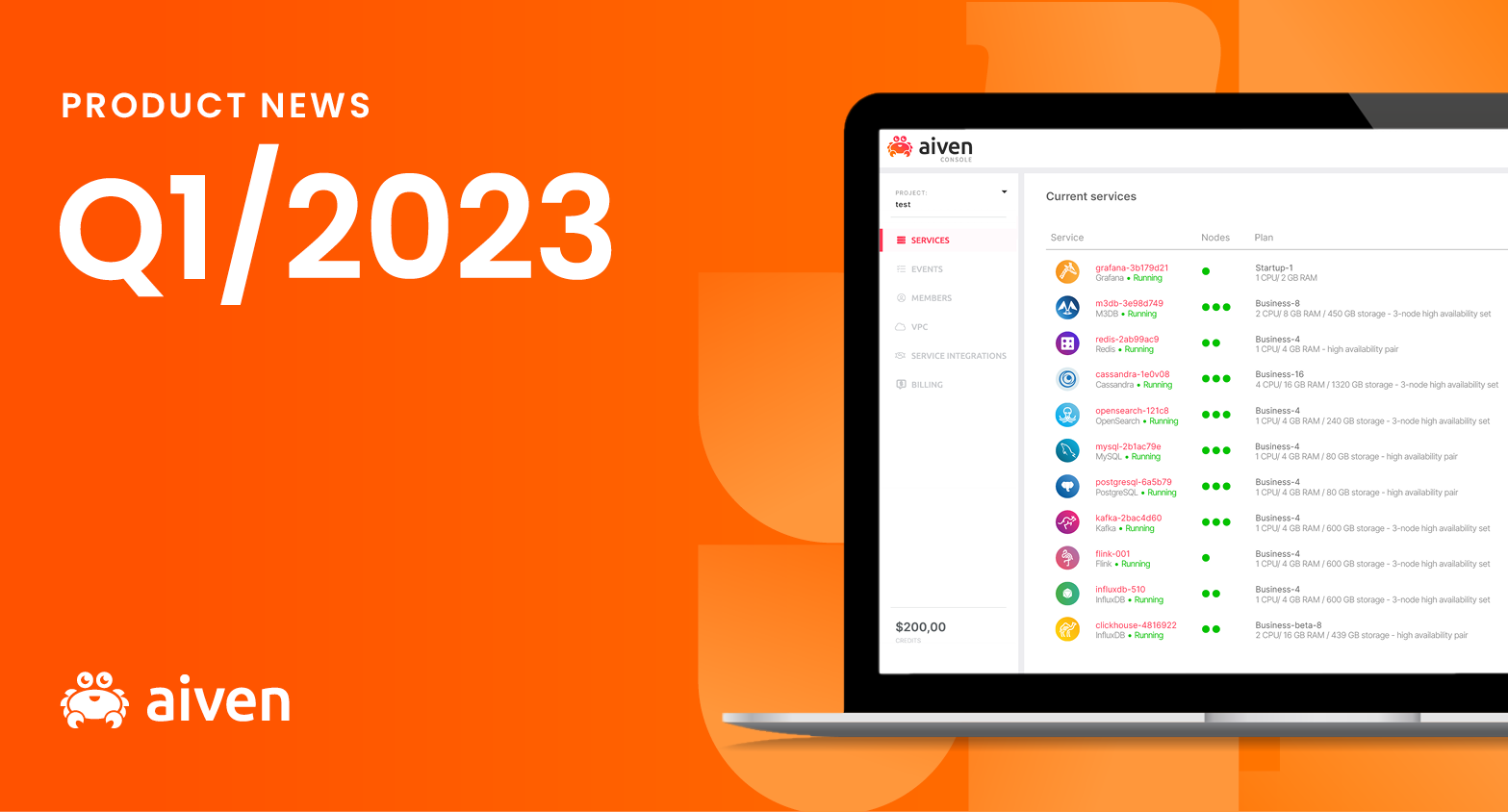Jul 22, 2020
AWS Transit Gateway now available for Aiven
Aiven customers can now connect their VPCs to AWS Transit Gateway. Find out what kinds of problem it solves and how to set it up in this post.
Michael Halyk
|RSS FeedContent Marketing Manager at Aiven
Running your application infrastructure in AWS and using VPCs? Then you’ll understand how quickly the complexity can build as you add and manage multiple ones. What if you want to connect VPCs in different clouds or even an on-prem environment? You can’t out-of-the-box.
Luckily, there is AWS Transit Gateway (TGW). Even better, you can now connect your Aiven project VPCs to it in the Aiven Console and CLI. We’ll cover how to set it up using the Aiven CLI here; but before we do, let’s dive a little deeper into the specific problems TGW can solve.
The problems AWS Transit Gateway solves
Reducing private network complexity
As your private networking needs evolve, so will their complexity. For example, let’s say you want to peer three VPCs with one another. At this stage, you only need to configure and maintain 3 connections. But the complexity quickly exponentiates with each additional VPC.
With AWS TGW, you connect your VPCs through what effectively acts as a network router. Your private network topology will resemble a streamlined hub and spoke architecture instead of a disordered, spaghetti-like mesh network that becomes increasingly difficult to manage.
Peering VPCs across hosts
With standard VPC networking, you could peer among your VPCs inter-regionally. However, what if you want or are already pursuing a multi-cloud strategy and need to peer networks across cloud providers? What about a hybrid, on-premise / off-premise setup? Simply put: can’t do it.
Whether you want to peer networks hosted in different cloud regions outside of AWS or an on-premise setup, you can do that with the Transit Gateway. For instance, you simply mediate the connection between your on-prem and AWS hosted VPCs via TGW and your VPN.
How to attach an Aiven VPC to TGW with CLI
As noted above, you can attach an Aiven VPC to Transit Gateway via the Aiven Console and CLI. Soon, you'll also be able to perform the task using our Terraform provider. Let's go ahead and run through the attachment steps using the Aiven CLI.
Before you attach anything to AWS Transit Gateway, you must first set up a VPC in Aiven. After this, install the Aiven CLI and follow the simple 6-step tutorial below.
- Locate your AWS account and Transit Gateway IDs
- Share the Transit Gateway with the Aiven AWS account
- Find your Project VPC ID
- Determine the IP ranges to route from the Project VPC to the Transit Gateway
- Create Aiven peering connection request to a TGW attachment
- Accept Transit Gateway VPC attachment
Wrapping up
By connecting your Aiven project VPCs with your others through AWS TGW, you’ll simplify and streamline the management and control of your private network architecture. Together with our AWS CloudWatch integration, you can more easily incorporate Aiven into your AWS workflows.
To get pricing information, check out our pricing page here — just remember that pricing varies by region, so select AWS and the region you want it in. In the meantime, follow our blog and changelog RSS feeds, or follow us on Twitter or LinkedIn to stay up to date.
Stay updated with Aiven
Subscribe for the latest news and insights on open source, Aiven offerings, and more.